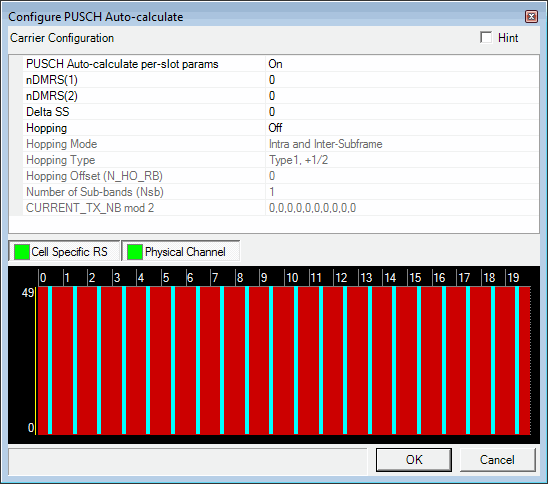
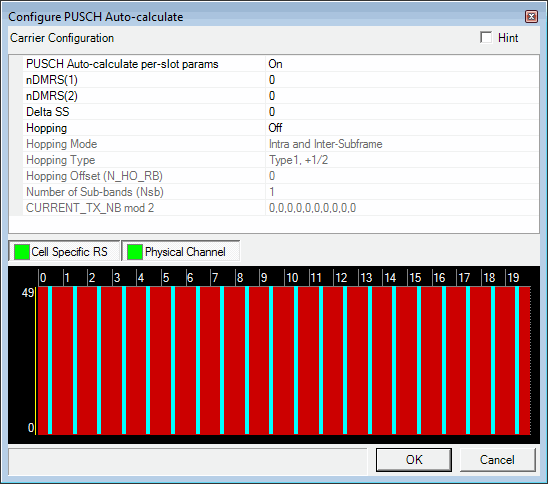
Choice: Off | On
Default Off
Double-click or use the drop-down menu to turn automatic calculation of per-slot parameters on or off.
To enable manual input for the following parameters, set to:
, and in the Physical Channel node.
To enable manual input for the following parameters, set to:
, , (described below)
in the Cell Parameters section of the Uplink node.
Range: 0 to (Maximum resource elements – 1)
Default: 0
When is turned , you can enter a value for PUSCH nDMRS(1). This value is used to calculate the Cyclic Shift Alpha (see 3GPP TS36.211).
Choice: 0 | 2 | 3 | 4 | 6 | 8 | 9 | 10
Default: 0
When is turned , double-click or use the drop-down menu to select a value for PUSCH nDMRS(2). This value is used to calculate the Cyclic Shift Alpha (see 3GPP TS36.211).
Range: 0 to 29
Default: 0
When is turned , you can enter a value for PUSCH Delta SS. This value is used to calculate the sequence-shift pattern (see 3GPP TS36.211).
Choice: Off | On
Default Off
Double-click or use the drop-down menu to turn PUSCH frequency hopping on or off.
Displays the PUSCH frequency hopping mode (see 3GPP TS36.211).
Displays the PUSCH frequency hopping type (see 3GPP TS36.211).
Displays the PUSCH Frequency Hopping Offset value (see 3GPP TS36.211).
Displays the number of sub-bands (Nsb) (see 3GPP TS36.211).
Displays the value for CURRENT_TX_NB mod 2 (see 3GPP TS36.211).